Releases
The two versions compared on this page are the following:
| Region | Title | Release date | Platform |
|---|---|---|---|
| Japan | 夢工場 ドキドキパニック Yume Kōjō: Doki Doki Panic |
7/10/1987 | Famicom Disk System |
| USA | Super Mario Bros. 2 | 10/1988 | NES |
Title screen
The Doki Doki Panic title screen has three balloons that pop and show the title logo. The Super Mario Bros. 2 title screen is devoid of animation.
| Doki Doki Panic | Super Mario Bros. 2 |
|---|---|
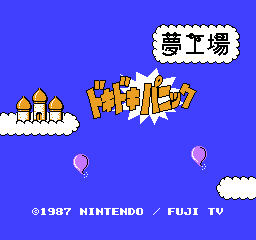 |
 |
Story
Doki Doki Panic's animated intro sequence starts out with two kids (Piki and Poki) reading a book, when suddenly, Wart's hand pops out and pulls them into the book. After their pet monkey (Rusa) runs off to find help, the four main characters appear out of nowhere and jump into the book, one at a time.
In Super Mario Bros. 2, the intro is only two screens of text about how Mario stumbled upon a world that he previously saw in a dream.
Thus, Doki Doki Panic takes place in a book, whereas Super Mario Bros. 2 takes place in a bizarre dream world.
Character Select screen
In Doki Doki Panic, each character has their own file, and you can save your progress to the game disk. When you beat a boss, you clear the "Chapter" and return to the character select screen. If you switch to another character, you can start at Chapter 1-1 or at any Chapter that you've already cleared with that character. Super Mario Bros. 2 has no save feature, but you can pick your character before every level.
| Doki Doki Panic | Super Mario Bros. 2 |
|---|---|
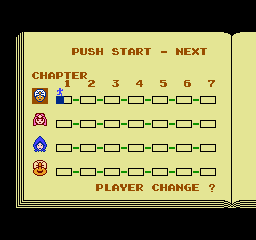 |
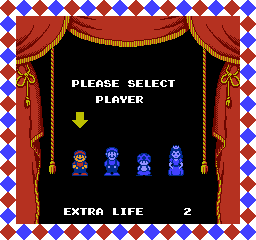 |
Level intro
After selecting a character in DDP, the screen slides to the right to show the other open page of the book. This screen shows your character's head icon, his or her remaining lives, and the page number at the bottom, which increases with each level. For example, Chapter 7-2 is page 20. As you can see in the comparison below, SMB2's level intro screen's background design came from chopping off the left side of the book and mirroring the right side.
| Doki Doki Panic | Super Mario Bros. 2 |
|---|---|
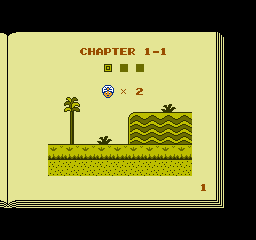 |
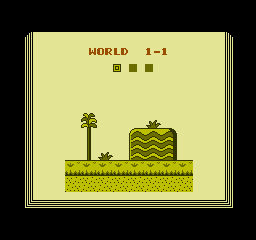 |
The scene shown in DDP's level intro screen is reused for every Chapter. For SMB2, the developers added three more scenes to match the various settings in the game. There's a desert scene for Worlds 2 and 6, a snow scene for World 4, and a cloud scene for World 7. SMB2 uses a modified version of DDP's scene for Worlds 1, 3, and 5.
| Doki Doki Panic | Super Mario Bros. 2 |
|---|---|
 |
 |
| Doki Doki Panic | Super Mario Bros. 2 |
|---|---|
 |
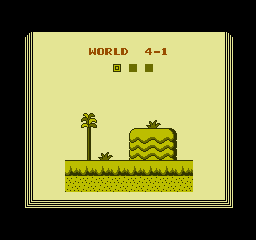 |
| Doki Doki Panic | Super Mario Bros. 2 |
|---|---|
 |
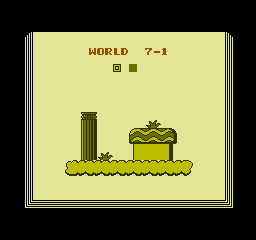 |
When restarting a level after losing a life, DDP shows the level intro screen without the scenery.
| Doki Doki Panic | Super Mario Bros. 2 |
|---|---|
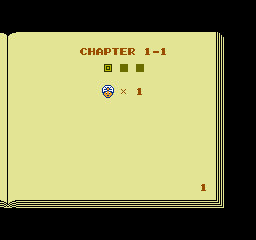 |
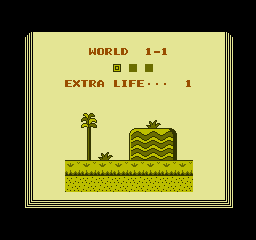 |
Pause screen
Like its level intro screen, DDP's pause screen also includes your character's head icon.
| Doki Doki Panic | Super Mario Bros. 2 |
|---|---|
 |
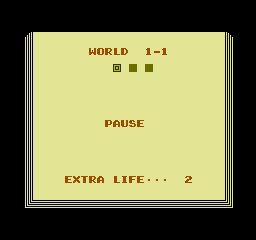 |
Bonus Chance
DDP's Bonus Chance screen is incredibly bland. SMB2 merely used its own title screen as the background, but anything is an improvement over DDP's design. The cool thing about DDP's bonus chance is that the vegetables change depending on what level you're in. This would've been neat to see in SMB2, but, oh well.
| Doki Doki Panic | Super Mario Bros. 2 |
|---|---|
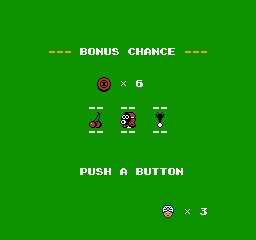 |
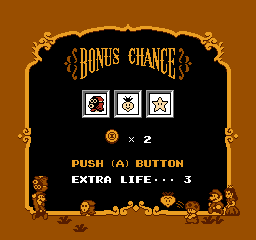 |
Mariofied
These are all the items and characters that were redesigned for SMB2. The enemies were not changed, except for the boss of 5-3.
Luigi's jumps
Luigi inherited his high, floating jump from DDP's Mama, but the jump isn't exactly the same in both games. Compared to the maximum height of Mama's standing and power jumps, Luigi's standing jump is five pixels higher, and his power jump is seven pixels higher. Check out the handy chart and picture below:
| Mama | Luigi | ||
|---|---|---|---|
| Standing | Power | Standing | Power |
| 51 | 89 | 56 | 96 |
Right side: Power jumps
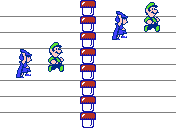
Size matters
Mario's small-to-Super (and vice-versa) size changes from Super Mario Bros. were brought back for Super Mario Bros. 2. In SMB2, your character shrinks when his or her life meter drops from two dots to one dot, and grows back to normal when the life meter increases from one dot to two. The characters in Doki Doki Panic do not change sizes at all.
B-dash
The player characters in DDP only have one walking speed. The "B-Button run" ability was duly added to SMB2.
Game over
After losing all your lives in DDP, you can either continue or save. Choosing to continue will take you back to the character select screen. Choosing to save will save your progress and take you back to the title screen.
Since you can't save in SMB2, your options are a bit different: Continue or retry. SMB2 gives you two continues, and if you use one, you'll start back at the first level of the current world. For example, if you lost all your lives in World 3-3, you'll continue in 3-1. Choosing to retry is like pressing Reset; you'll end up back at the title screen.
| Doki Doki Panic | Super Mario Bros. 2 |
|---|---|
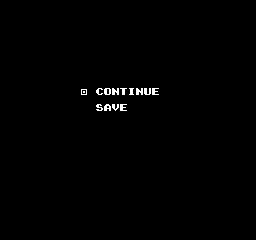 |
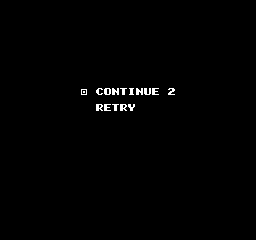 |
Phanto
In DDP, Phanto doesn't move when you grab a Key; he waits until you leave the Key room to start flying at you. When you take a Key in SMB2, Phanto will flash, shake, then attack inside the Key room.
Increasing the challenge even further, four Phantos were added to SMB2. The Key rooms in Worlds 6-1 and 7-2 did not originally have Phantos, so one was added to each room. In Worlds 2-3 and 3-3, a Phanto was added directly above each Key. All of the added Phantos are the ones that come alive when you pick up the Key.
World 2-3:
| Doki Doki Panic | Super Mario Bros. 2 |
|---|---|
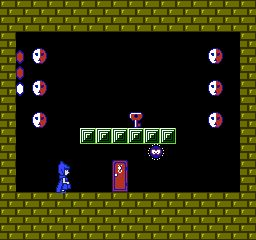 |
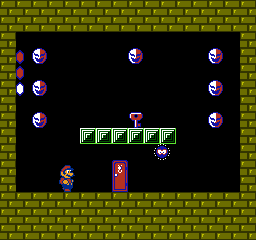 |
World 3-3:
| Doki Doki Panic | Super Mario Bros. 2 |
|---|---|
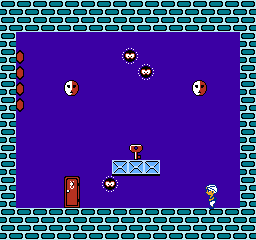 |
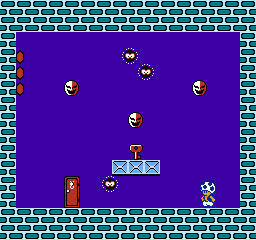 |
World 6-1:
| Doki Doki Panic | Super Mario Bros. 2 |
|---|---|
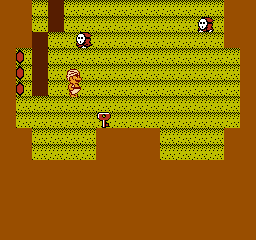 |
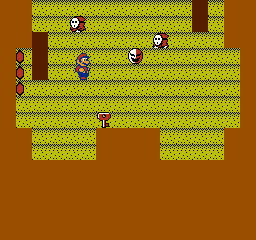 |
World 7-2:
| Doki Doki Panic | Super Mario Bros. 2 |
|---|---|
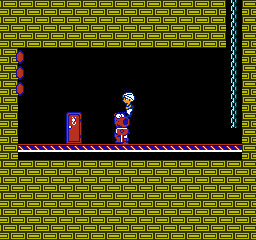 |
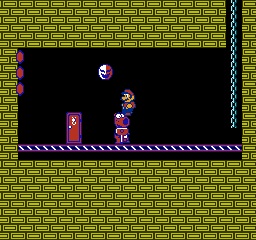 |
The Lost Mouser
Doki Doki Panic originally had three Mousers, the third one appearing at the end of World 5-3. The white Mouser was replaced by Clawgrip, a rock-throwing crab.
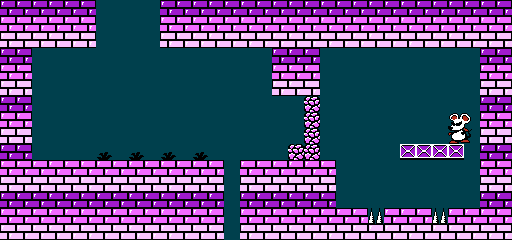
Above is a map of the third Mouser's chamber, which was completely replaced by Clawgrip and his stockpile of rocks (below). The four clumps of grass to the left of Mouser were bombs.
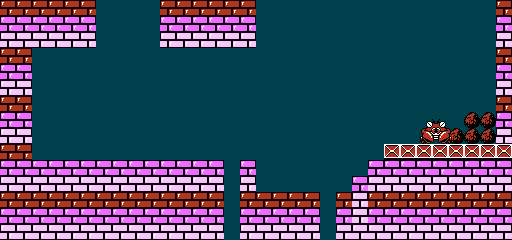
Boss HP changes
Replacing the third Mouser with Clawgrip in World 5 wasn't the only change to the bosses. In SMB2, the second Mouser is weaker (he takes five hits instead of six) and Wart is stronger (he takes six hits instead of four). As for the bosses of World 5, Mouser in DDP takes six hits, whereas Clawgrip in SMB2 takes five hits.
We've listed all the bosses and their hit points (HP) in the table below. One HP equals one hit with a bomb, Mushroom Block, vegetable, etc. Bosses are listed in order of appearance.
| DDP | SMB2 | ||
|---|---|---|---|
| Boss | HP | Boss | HP |
| Mouser | 3 | Mouser | 3 |
| Tryclyde | 3 | Tryclyde | 3 |
| Mouser | 6 | Mouser | 5 |
| Fryguy (big) | 3 | Fryguy (big) | 3 |
| Mouser | 6 | Clawgrip | 5 |
| Tryclyde | 3 | Tryclyde | 3 |
| Wart | 4 | Wart | 6 |
Stargazing
Worlds 2-1 and 6-2 have a repeating star pattern in the sky. In SMB2, the pattern's starting point was shifted to the right by 96 pixels (6 blocks).
World 2-1:
| Doki Doki Panic | Super Mario Bros. 2 |
|---|---|
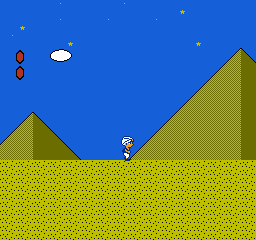 |
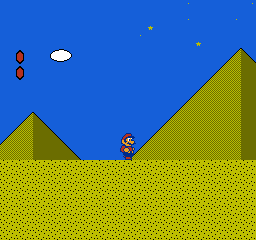 |
World 6-2:
| Doki Doki Panic | Super Mario Bros. 2 |
|---|---|
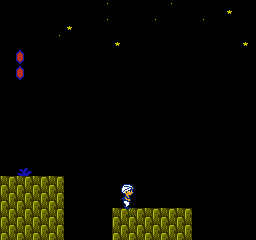 |
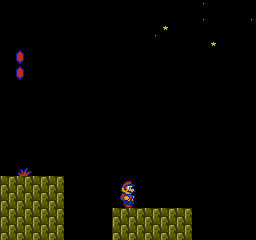 |
World 4-1
A power-up was added near the beginning of World 4-1.
| Doki Doki Panic | Super Mario Bros. 2 |
|---|---|
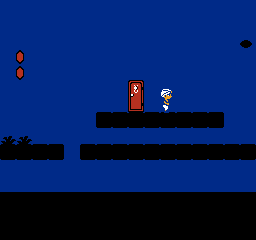 |
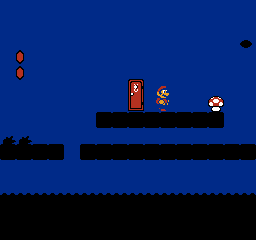 |
Thanks: Sam L.
World 5-3
Two tiles of sand were removed under the warp vase platform in World 5-3. As a result of this change, Luigi is the only character in SMB2 who can power jump to the platform. In DDP, all four characters can start on the sand and curve a power jump around the ledge to reach the top.
| Doki Doki Panic | Super Mario Bros. 2 |
|---|---|
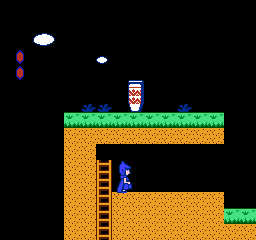 |
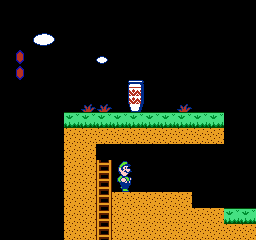 |
World 6-3
World 6-3's secret shortcut takes you to a cloud platform near the pyramid entrance. Taking the shortcut is a bit riskier in SMB2, where the door was moved further away and three small cloud platforms were added in between. See below for a mini-map comparison.
Doki Doki Panic:
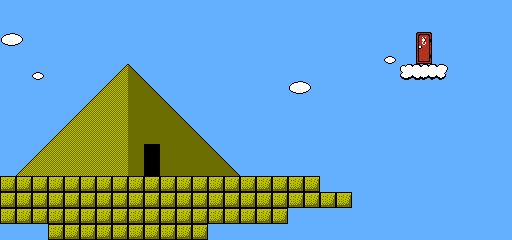
Super Mario Bros. 2:
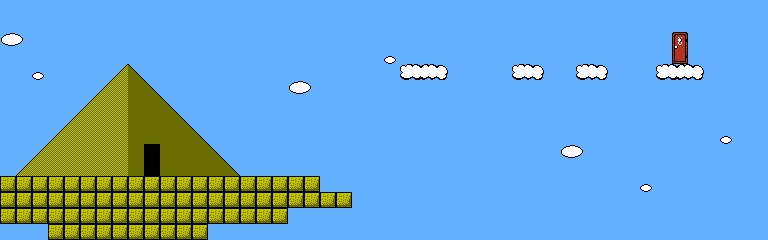
Thanks: Kevin C.
World 7-1
At the end of the second area of World 7-1, the highest cloud platform was removed, and the gray Snifit was moved to the nearest column on the left. Also, the tall column-and-ladder combo was moved to the right.
| Doki Doki Panic | Super Mario Bros. 2 |
|---|---|
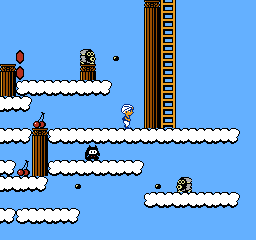 |
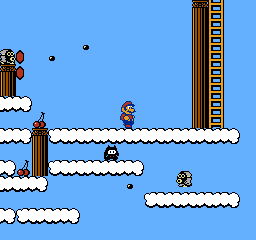 |
We're guessing these changes were made because every character in DDP can jump from the Snifit and go over the tall column to avoid going through the cloud-maze section in the middle. After the changes, only Luigi and Princess can make the jump.
World 7-2
Wart's castle entrance is a bit different in SMB2. The windows are slightly taller, while the door is shorter with a fully rounded top.
| Doki Doki Panic | Super Mario Bros. 2 |
|---|---|
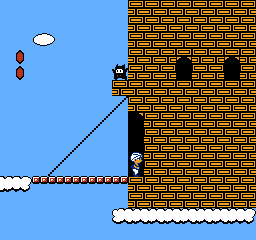 |
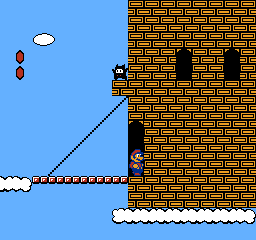 |
The conveyor belts were redesigned and look a bit darker.
| Doki Doki Panic | Super Mario Bros. 2 |
|---|---|
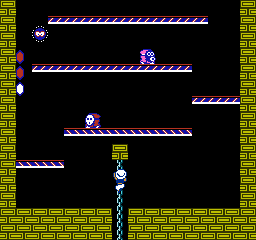 |
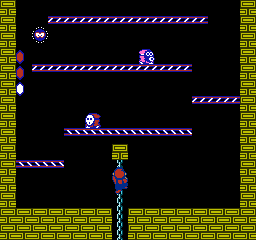 |
Wart's room has redesigned red blocks in SMB2.
| Doki Doki Panic | Super Mario Bros. 2 |
|---|---|
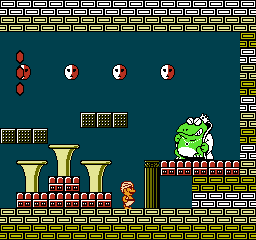 |
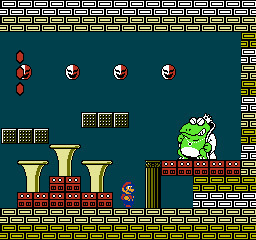 |
Endings
To see the full ending in DDP, you must defeat Wart with all four characters. Until then, the ending only shows your character releasing the Sub-Cons from the vase. DDP's full ending starts with Wart being carried off, then Piki and Poki are freed from a cage. After the staff credits roll, Piki, Poki, and the four heroes jump out of the book and back into the kids' room.
In SMB2, the ending is the same every time: Your character releases the Sub-Cons, Wart is carried off, then the cast of characters scrolls by while Mario snores away in bed.
After releasing the Sub-Cons, DDP thanks your character and tells you to set Side A of the disk, which will take you back to the title screen.
| Doki Doki Panic | Super Mario Bros. 2 |
|---|---|
 |
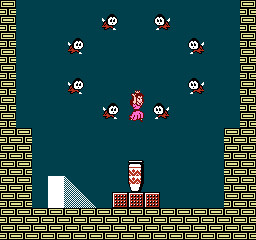 |
The four heroes of DDP stand and wave on top of the cage. SMB2 shows how many levels each character cleared and names the top contributor.
| Doki Doki Panic | Super Mario Bros. 2 |
|---|---|
 |
 |
DDP's staff credits were replaced with SMB2's cast of characters.
| Doki Doki Panic | Super Mario Bros. 2 |
|---|---|
 |
 |
The End!
| Doki Doki Panic | Super Mario Bros. 2 |
|---|---|
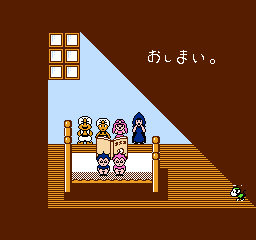 |
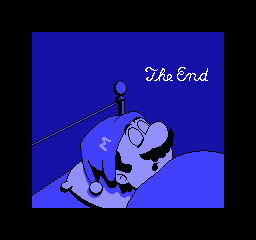 |
Character names
The following names come from the DDP and SMB2 manuals.
| Doki Doki Panic | Super Mario Bros. 2 | ||
|---|---|---|---|
| Name | Rōmaji | Translation | Name |
| トンドル | Tondoru | Tondoru | Albatoss |
| ターボン | Tābon | Tābon | Autobomb |
| トンダリヤグレー | Tondariya Gurē | Tondariya Gray | Beezo - Pink * |
| トンダリヤ赤 | Tondariya Aka | Tondariya Red | Beezo - Red |
| ボブ | Bobu | Bob | Bob-Omb |
| ガラゲーロ | Garagēro | Garagēro | Cobrat |
| ターペン | Tāpen | Tāpen | Hoopster |
| ハックンA | Hakkun A | Hakkun A | Ninji - 1 |
| ハックンB | Hakkun B | Hakkun B | Ninji - 2 |
| ダウチョ | Daucho | Daucho | Ostro |
| ポンキー | Ponkī | Ponkī | Panser |
| カメーン | Kamēn | Kamēn | Phanto |
| ドドリゲス | Dodorigesu | Dodorigesu | Pidgit |
| サンボ | Sanbo | Sanbo | Pokey |
| ハリマンネン | Harimannen | Harimannen | Porcupo |
| ヘイホーピンク | Heihō Pinku | Heihō Pink | Shyguy - Pink |
| ヘイホー赤 | Heihō Aka | Heihō Red | Shyguy - Red |
| ムーチョグレー | Mūcho Gurē | Mūcho Gray | Snifit - Gray |
| ムーチョピンク | Mūcho Pinku | Mūcho Pink | Snifit - Pink |
| ムーチョ赤 | Mūcho Aka | Mūcho Red | Snifit - Red |
| トトス | Totosu | Totosu | Trouter |
| Bosses | |||
| キャサリン | Kyasarin | Catherine | Birdo |
| ヒーボーボー | Hībōbō | Hībōbō | Fryguy |
| ドン・チュルゲ | Don Churuge | Don Churuge | Mouser |
| ガブチョ | Gabucho | Gabucho | Tryclyde |
| マムー | Mamū | Mamū | Wart |
| Redesigned characters | |||
| ママ | Mama | Mama | Luigi |
| イマジン | Imajin | Imajin | Mario |
| リーナ | Rīna | Lina | Princess Toadstool |
| パパ | Papa | Papa | Toad |
Notes
|
Item names
The following names come from the DDP and SMB2 manuals.
| Doki Doki Panic | Super Mario Bros. 2 | ||
|---|---|---|---|
| Name | Rōmaji | Translation | Name |
| バクダン | Bakudan | Bomb | Bomb |
| チェリー | Cherī | Cherries | Cherries |
| メダル | Medaru | Medal | Coin |
| 水晶玉 | Suishōdama | Crystal Ball | Crystal Ball |
| カギ | Kagi | Key | Key |
| POW | POW | POW | POW |
| 小さいハート | Chiisai Hāto | Small Heart | Small Heart |
| 星 | Hoshi | Star | Starman |
| ストップウォッチ | Sutoppu Wotchi | Stopwatch | Stopwatch |
| はずれ野菜 | Hazure Yasai | Unripened Vegetable | Unripened Vegetable |
| 野菜 | Yasai | Vegetable | Vegetable |
| Redesigned items | |||
| 1UP | 1UP | 1UP | 1 UP |
| 魔法のランプ | Mahō no Ranpu | Magic Lamp | Magic Potion |
| ハート | Hāto | Heart | Mushroom |
| マスク | Masuku | Mask | Mushroom Block |
| ビッグフェイス | Biggu Feisu | Big Face | Turtle Shell |
Animation changes
- In Doki Doki Panic, not many items were animated. For example, there are no animation frames for Cherries, POW Blocks, vines, grass, Crystal Balls, Bomb fuses, water, cloud platforms, and spikes; these were all animated for SMB2.
- The Albatoss enemy in DDP has fewer animation frames than its SMB2 counterpart.
- Waterfalls flow very quickly in DDP and were slowed down for SMB2.
Audible changes
In Doki Doki Panic:
- The "character select" and "aboveground" music is shorter
- The Starman and Sub-space background music is different
- 1-Ups make "finish level reward fanfare" noise
- Enemies make different noises when picked up or thrown
- Birdo makes different noises
- Rockets make different noises
- POW Blocks make different noises
- Cherries make a different noise when collected
- Doors and potions make different noises
- Mask gates make different noises
- Your character makes different noises when hit
- Whales' waterspouts make different gushing noises
- The Stopwatch's noise is slightly different