This page compares the U.S. versions of Super Mario Bros. 3 (SMB3) and Super Mario All-Stars (SMAS). It seems that Nintendo used the Japanese version of SMB3 for SMAS, so if you're familiar with the SMB3: From Japanese to English page, you may recognize some of the changes here. The remaining Japanese differences will be noted.
Note: Besides physical changes to the levels, any fixed glitches from SMB3 are covered on the SMB3 bugs page.
The All-Star treatment
Not content with merely porting SMB3, Nintendo updated all graphics, music, and sound effects to take advantage of the Super NES's power.
The brothers' blue overalls return in SMAS. Also, since Luigi is no longer a recolored Mario sprite, he appears taller and skinnier than his brother. Mario and Luigi originally had darker skin while wearing the Hammer Suit, but in SMAS their skin stays the same color.


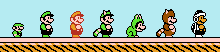

Like the other games in Super Mario All-Stars, the original NES versions had mostly plain backgrounds consisting of one color. The SMAS version of Super Mario Bros. 3 received all-new backgrounds with parallax scrolling.


The block platforms no longer cast shadows on the background, because the parallax backgrounds now serve as a better 3D effect. SMAS retained the shadows only on overlapping blocks.
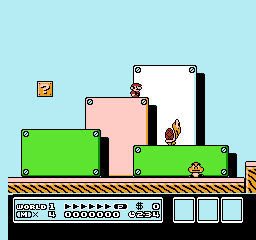

Of course, level terrain and block designs also received a face-lift. Here we see the Question Blocks were rounded and had their nails removed.


The starry background in underground areas was replaced with a more realistic look.
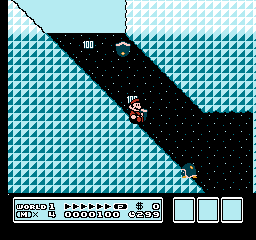

Unfortunately, the randomly-placed item outlines high in the sky did not return.


Thunder and lightning effects added to airship levels create a more ominous mood.


The World 8 Hand Trap levels have an interesting lighting effect.


Things like fireballs and power-ups no longer change color in different areas.
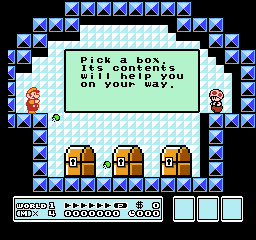
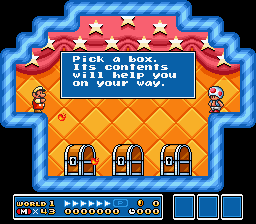
No more bright stars that give away hidden block locations.
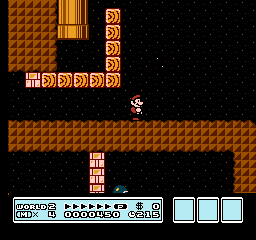

The sides of the screen are drawn properly.


Not a side effect of Magic Mushrooms, Rotodiscs and Boos now have motion trails.




Title screen
On the title screen, the letters' shapes changed slightly, come in four colors, look more 3D, and have subtler shadows. Also, the trademark symbol moved from the "3" to the "Bros.," the copyright was updated and moved to the bottom, and a Battle Game mode was added (more on this below). The original had no background music on the title screen, so the Super Mario Bros. water theme remix in the SMAS version is a welcome addition.


Battle Game
New to SMAS is an additional Battle Game mode accessible from the title screen. Though it plays similar to the battle mode launched from the map screen, there are several new features:
- The objective this time is to win five rounds by collecting five coins from defeated enemies. If the other player dies, the survivor wins the round by default.
- The Bros. start as "Super" and shrink if they take damage from enemies.
- Super Mushrooms, which change small Mario/Luigi back to "Super" status, occasionally emerge from the top pipes.
- Boos replace fireballs.
- Koopa Troopas can be stomped. You can also kick their shells!
- The rare red "?" mushroom item adds a new twist. Here's how it works: If Mario and Luigi are both "Super" or both small, they will trade places if one of them touches the mushroom. However, if one brother is super and the other is small, it makes the super brother small and the small brother super, and they do not trade places.
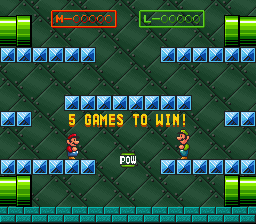
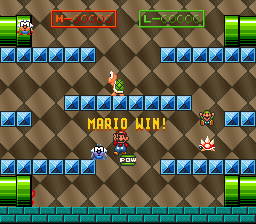
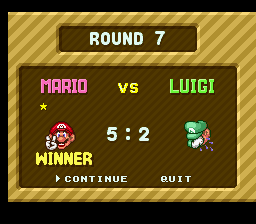

For changes to the in-game battle mode, go here.
Map screen
SMAS has animated level panels, line connectors, and slider game panels.
![]()
![]()
![]()
![]()
![]()
![]()
Other notable map screen sprite changes include the Fire Flowers (NES-style to Super Mario World-style), Mushroom House colors, and a new crushed Fortress design.








Wandering Hammer Bros.
Instead of reusing the same sprite, Boomerang, Fire, and Sledge Bro. versions now wander the maps, indicating what type of Hammer Bros. you will battle.








Saving
The original SMB3 had no save feature. In SMAS, you can bring up a save menu anytime by pressing the Start button while on the map screen or in a level. SMAS will save the world you are currently in, all items in your inventory, and your extra lives. Loading a saved game resets the world map and starts you back on the START panel. Because it resets the world, you can stock up on items just by saving and loading repeatedly, making it possible to fill up all 28 spots in your inventory with the same item. What's more, because of the change to World 6's first Mushroom House, it's very easy to collect a bunch of Hammer Suits! Another side effect is, since you can choose what world you start at when you load a saved game, you can use items found later in the game in earlier worlds.
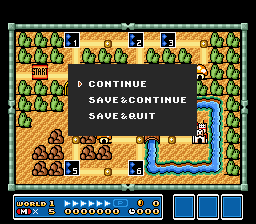
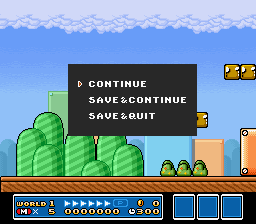
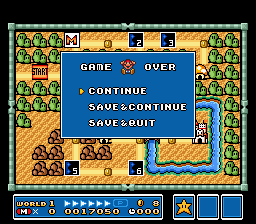
SMAS provides four save slots for all its games.

After loading a file, the other player option is not available on the title screen.
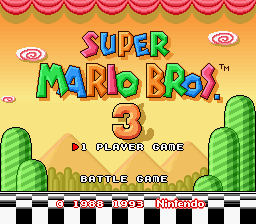
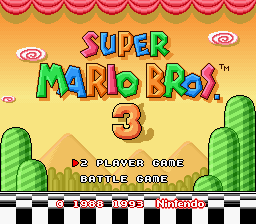
Lives
SMAS seems to start you with one more extra life, however, the NES version considers "Mario × 0" to be your last life, whereas the SMAS version considers "Mario × 1" to be the last. Since the lives total maxes out at 99 in both versions, and the NES version lets you play on with zero lives showing in the status bar, you have a maximum of 100 lives in the NES version and 99 in SMAS.



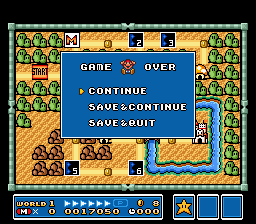
Status bar
On the status bar, color was added to the "M" and "L" icons, as well as the cards collected from end-of-level Roulette Blocks. The "$" by the coin total was replaced with a coin icon.
![]()
![]()
![]()
![]()
Item inventory
In the SMAS version, the item inventory is blue. Also, it splits into two parts, separating the items from the world and lives information. As for the items inside, the Super Leaf changed from green to brown, the Starman changed from white to gold, and the Anchor changed from brown to silver.
![]()
![]()
![]()
![]()
![]()
![]()
![]()
![]()
Battle mode
New to the SMAS version, a "Battle Start!" notice flashes on the screen before the battle starts.

In the screen shots below, you can see all the changes to the battle mode: The cards have a different color scheme; the POW Block changed from blue to green; the score boxes at the top are colored appropriately; the victorious character gives the V-sign.

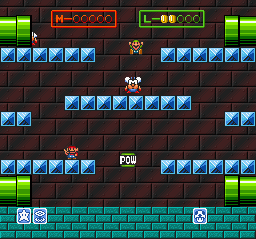
Level start
Choosing a level on the map screen triggers an iris-out effect. In SMAS, it is circular instead of rectangular, and focuses on the player's position rather than the center of the screen.

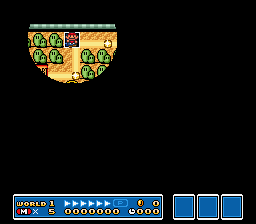
Then, depending on the character, "Mario Start!" or "Luigi Start!" appears after the iris-out transition.

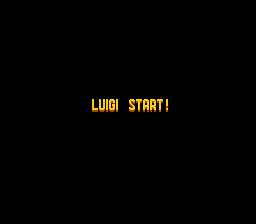
After the brief message above, an iris-in effect reveals the level. (From the Japanese SMB3.)

Level ending
The white scenery outlines at the end of levels were filled in and colored for SMAS.
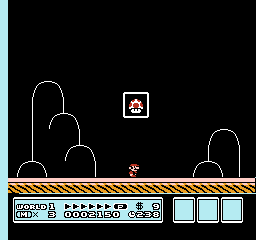
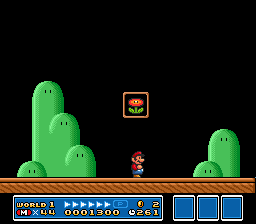
Time up
The "TIME-UP" message lost its hyphen in SMAS.


Bonus rooms
The starry background inside bonus rooms was replaced by multi-colored diamonds and question marks.

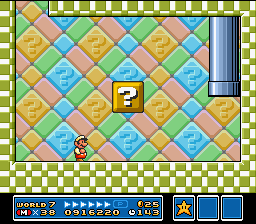
Message boxes
SMAS centers the message boxes and uses a different font for the dialogue text.
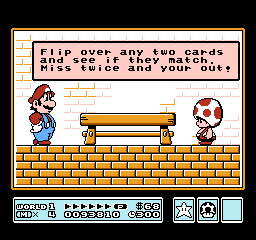
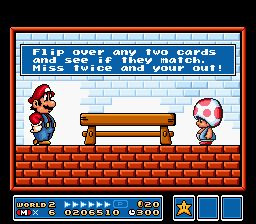
Side note: As seen above, the grammar error in Toad's instructions remains, even though they were rewritten for USA once.
Mushroom Houses
Toad's place has a bold new design. In SMAS, you can start moving after the second line of text instead of having to wait for all the text to appear. (From the Japanese SMB3.)


When you enter Toad's secret house in World 1-3, the timer freezes in the NES version, but it changes to zero in SMAS.

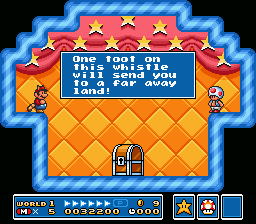
Inside Mushroom Houses, SMAS doesn't let you press Start to "pause" and scroll through your item inventory.

Toad also got a new look.
![]()
![]()
Doors
All normal doors changed from solid rectangles to paneled wood.


King's chamber
In the kings' rooms, the background design, Mario's starting position, stair length, and the column on the right are all different. (From the Japanese SMB3.)


All of the kings in SMAS have been transformed to characters from previous Mario games.
World 1: Dog to Cobrat (SMB2)


World 2: Spider to Hoopstar (SMB2)


World 3: Turtle to Dino-Rhino (SMW)


World 4: Dinosaur to Donkey Kong Jr.


World 5: Bird to Albatoss (SMB2)


World 6: Seal to Monty Mole (SMW)


World 7: Venus Fire Trap (SMB3) to Yoshi


Letters from the Princess
In the SMAS version, a short tune plays when the letter appears. Also, the letter is bigger, "Toadstool" is spelled with a lower-case "T", and space was added before the "I have enclosed a jewel..." line.
Besides the capitalization difference in Princess Toadstool's name on every letter, the only letter that changed was the one sent after World 4, which had "Sand Dunes" in the NES version and "sand Dunes" in the SMAS version.


In the NES version, Princess' mouth and eyes are animated and move constantly, but in the SMAS version, she winks (only once) shortly after the letter appears. Click on the All-Stars Princess image below to see the wink (JavaScript required).


Pile Driver Micro-Goomba
The Micro-Goombas hiding in blocks have the upper hand in SMAS, where they are harder to spot because they shine like a regular Brick Block.


World 2-2
With these three added coins, you can earn the White Mushroom House without collecting any coins from the group of four blocks located farthest from the P-Switch.


Map pipe travel
The 300-second time limit inside map screen pipes was removed in SMAS.
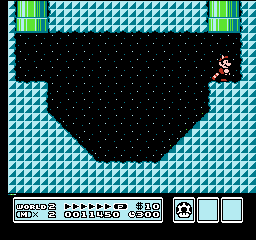

Change of suit
In SMAS, an outline of the Tanooki/Frog/Hammer suit flies off with a "bloop" sound effect if you're wearing one when hit. (From the Japanese SMB3.)

Boss Bass
When the hungry Boss Bass splashes back into the water after lunging at potential lunch, we finally see his full sprite in SMAS.


No warping at sea
The SMAS version doesn't let you use the warp whistle while in the canoe, even though the U.S. version of SMB3 fixed the warp zone canoe bug.
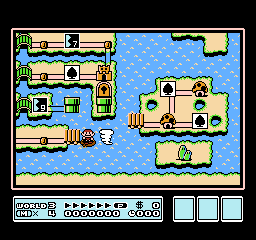
World 3-9
Ice Blocks were removed and moved because of the pipe bug.


World 4-4
The water surface in the original 4-4 started out high in the beginning of the stage, then dropped lower after the big wood wall. In the SMAS version, the water surface stays consistent throughout the stage. Compared to the NES version, the water is lower in the beginning, but higher after the wood wall.




As a result, it makes it harder to perform the trick where you float left off of the Question Block to reach an area that you'd otherwise need the Frog Suit to reach.
World 5-7
The white block was changed to a blue block. This "fixes" a bug caused by the white block; if you used the white block to fall behind the scenery, then quickly went up and into a nearby pipe, the enemies on the other side could not hurt you.


World 6 Mushroom House
The first Mushroom House in World 6 now gives you a Hammer Suit. On NES it was a random Super Mushroom, Fire Flower, or Super Leaf. (From the Japanese SMB3.)

Icy Shroom
The pure-white 1-Up Mushroom in World 6-3 lost its uniqueness in SMAS.


World 7-5
The entire Ice Block structure was moved to the right because of the pipe bug.

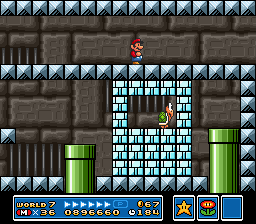
World 7-Giant Piranha Plant #2
A pipe and half of a directional lift were placed on top of the last skinny pipe. This "fixed" the invisible Muncher bug.
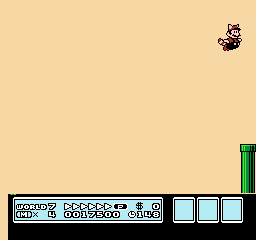

Letter from Bowser
A picture of the Koopa King himself appears on the letter in the SMAS version. The spacing changed to make room for the picture.


World 8-Battleships
The corner removed from the last ship returns in SMAS. (From the Japanese SMB3.) However, Mario can now jump up onto this ship from the lava.

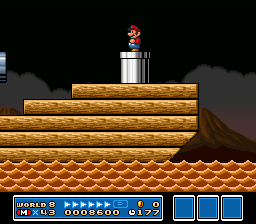
World 8-1
The stark black-and-white look of 8-1 changed to colored scenery in front of a leafy background.
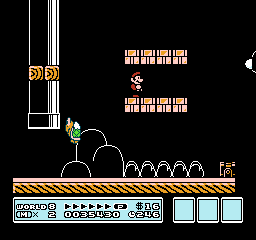
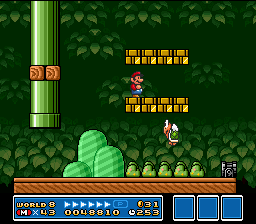
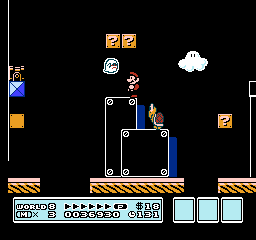
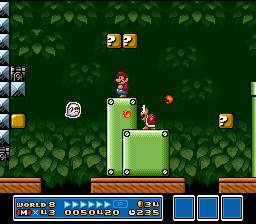
World 8-2
The grayscale setting of 8-2 was replaced with earth tones.

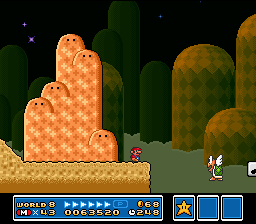
World 8-Fortress
The "gray side" of 8-Fortress is no longer gray, but colored the same as the other side. This may have made the level even more confusing for players.
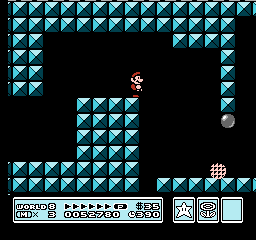
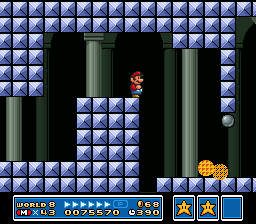
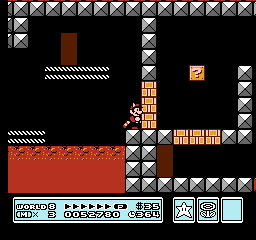
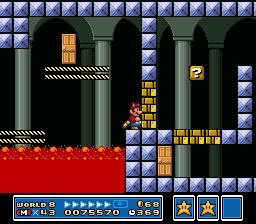
Princess Toadstool
Princess Toadstool, whose hair color changed to blonde, is found in a bigger, more stylish room. Notice the missing door and the different "light-up" effect in the SMAS version.



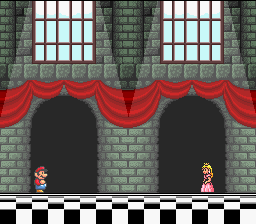
Ending
The scenes in the ending sequence all changed. Ocean Side, the name given to World 3, changed to Sea Side. (Note: A second version of SMB3 had different names.) It is also interesting to note that the original ending included several sprites not found in the game, whereas the SMAS ending did not include any unique sprites.
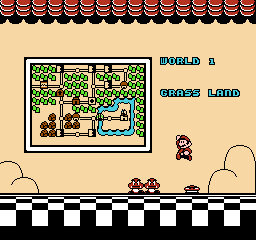







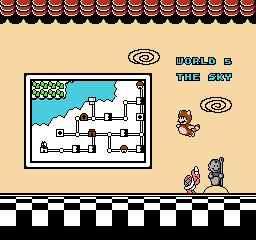







After "The End" screen, the NES version starts you in a new game with a full inventory of P-Wings. There is no such bonus in the SMAS version, which saves your current inventory. Instead, you push Start to bring up a "Quit / Save&Quit" menu box. After choosing either option, it'll take you back to the SMAS title screen.

